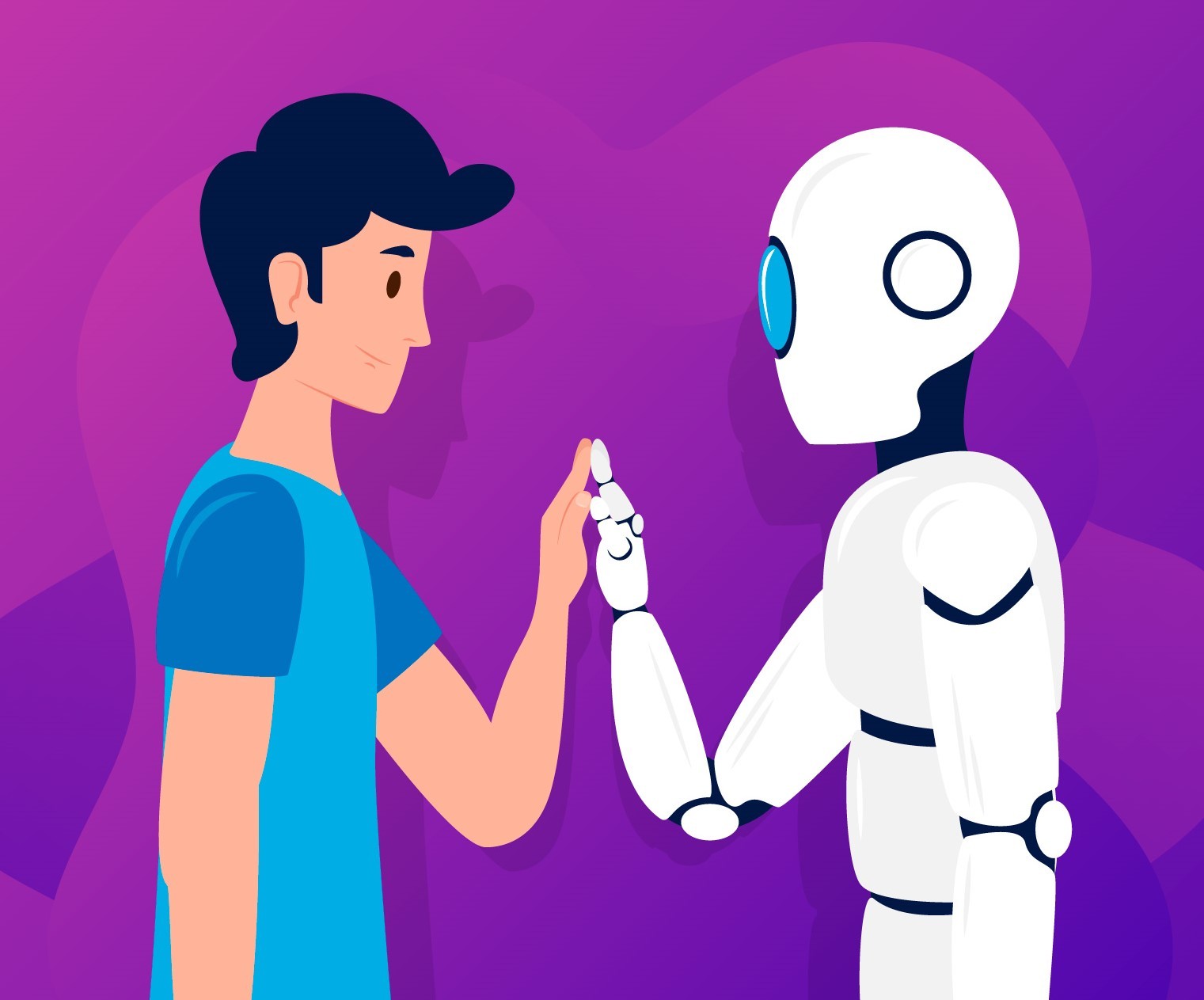Product
Create Your Ideal AI Team Member: Easy Steps to Build Your First AI Persona
Monday, August 12, 2024
Build your ideal AI team member in just a few steps—no coding needed! Name it, train it, and watch it handle tasks like a pro!
Step 1: Set Up the Basics
Think of this as creating a character in a video game. First, log into your Persona Studios account. Then, give your persona a catchy name that also doubles as its web address (e.g., yourname.personastudios.ai). Next, decide its role—customer service rep, sales assistant, or maybe even your scheduling manager. Lastly, pick a communication style that fits your brand: formal or casual, humorous or serious, friendly or formal?
Step 2: Train Your Persona
Now that your persona has a name and role, it is time to feed it some knowledge. Gather up important info—like your website content, product manuals, FAQs, video content — and upload it to the Persona Studios platform.
Step 3: Give It a Voice
Your persona knows its stuff, but how should it sound? You can upload a recording of your voice, clone a voice from YouTube, or pick one from the voice library.
Step 4: Customize Its Appearance
Now, you can customize your persona's appearance by adding your logo and brand colors directly on the Persona Studios platform.
Step 5: Set Up an Agenda
Finally, give your persona the ability to handle specific tasks by adding Agendas. Agendas allow you to build structured conversations that guide users through a specific sequence of steps and then perform pre-defined actions. For example, if you have a recruiting persona, you can add an interview agenda to conduct first-round interviews, assess candidates, and then pass the highest quality applicants to the next round. You can use templates provided by Persona Studios or create your own.
And that is it! Your AI persona is ready to work. Whether answering customer queries, managing bookings, or keeping things running smoothly, your new digital team member is here to help!
Ready to get started?